I know this might be sound lame. Everyone does know CO.CC domain right? Well, let me help you to refresh back. CO.CC is a domain name company that offered you free domain name which include DNS server and many more. Well, this service is pretty awesome. Atleast for anyone that is not ready yet to pay for domain name or just for someone that like freebies like me. So, today i want to make a tutorial on how to register a CO.CC domain name. Many and many people failed in this staged. A lot of them registered an account at CO.CC but didn’t make full used of it. So, if you still stuck just follow this tutorial. I’ll teach you how to register and setup this free domain name. Well, let’s get our point, below is how to set up or change blogspot domain with Co.CC:
- Click HERE if you have not yet had your Co.CC domain. Please register first if you haven’t has your own account.
- After you have your account, please sign in to www.co.cc with your account.
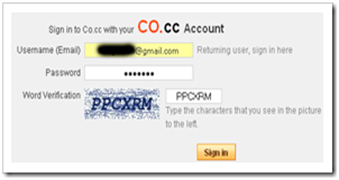
- Click the Getting A New Domain tab (with assumption that you haven’t had your domain name).

- Type the domain name you want, click the Check availability button to check the availability of your domain name, repeat if unavailable.
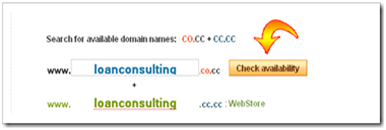
- If the domain name is available, click Continue to registration button as the screenshot below


- Congratulations, you now have your own domain name of Co.CC. To be noted, you haven’t managed the setting to your new domain.
In order to do setting to your new domain of Co.CC you can follow these steps below:
If you are interested in changing your blogspot domain with Co.CC domain, happy trying and good luck.
- As usual, you sign in first with your account, then click Domain Settings as you see at the screenshot below
-

- Click Set up at your new domain name as seen at the screenshot below, then it will appear the words Please domain setup now as the notification that your new domain name of Co.CC has not been set up.
-
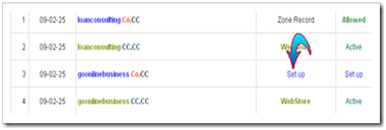
- Click the words Please domain setup now to set up your new domain name of Co.CC. On this page, you will choose one of the three domain setup as Manage DNS, Zone Record, and URL Forwarding. For those who want to change the blogspot domain name with Co.CC, you should choose the Zone Record by click it or its radio button.
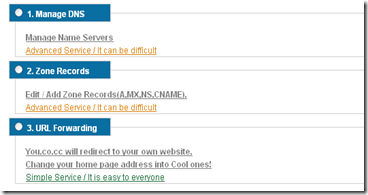
- After you choose Zone Record, there will appear the setting option as the screenshot below
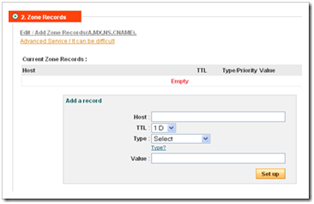 At the dialogue box, fill the Host with your domain name of Co.CC, e.g. www.loanconsulting.Co.CC (the Host name of my Co.CC domain). Then at TTL let it as 1D, for Type, choose CNAME, and Value fill with ghs.google.com. After all fields are filled out, click the Set up button. You can see the example of my setting as the screenshot below
At the dialogue box, fill the Host with your domain name of Co.CC, e.g. www.loanconsulting.Co.CC (the Host name of my Co.CC domain). Then at TTL let it as 1D, for Type, choose CNAME, and Value fill with ghs.google.com. After all fields are filled out, click the Set up button. You can see the example of my setting as the screenshot below 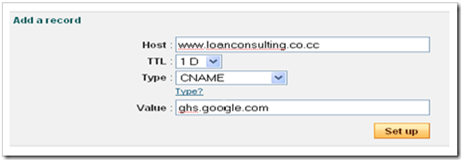
- Now you finish setting your new Co.CC domain, but usually you have to wait for about 48 hours until your new domain is active.
- Log in to blogger with your account.
- Click Settings at the dashboard

- At the Settings page, click Publishing

- When you are at the Publishing page, click Custom Domain

- At the page of Publishing on custom domain, you are not asked to buy the domain (except you want it), but we will use the blogspot domain that we have made, then click Switch to advanced settings to change your blogspot domain with Co.CC domain.

- At the page of Advanced Settings fill with your Co.CC domain at the field of Your Domain e.g. www.loanconsulting.Co.CC (it’s my Co.CC domain). The for Use a missing files host? Leave it as No and at the field of Word Verification fill with the words that appear with blur (colored and unclear). After all fields are filled out, click Save Settings.
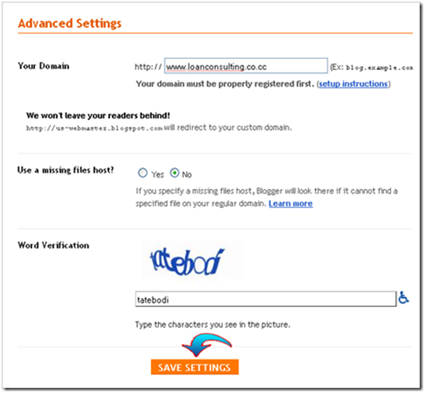
- Be sure that Save Setting at Point 6 is successful with the sign as the words Settings Were Saved Successfully at upper right of the page

- You have finished changing your blogspot domain with Co.CC domain.
If you are interested in changing your blogspot domain with Co.CC domain, happy trying and good luck.
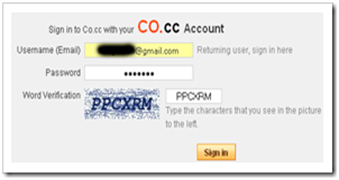

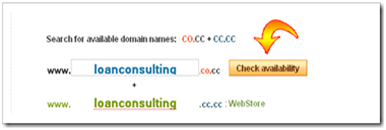



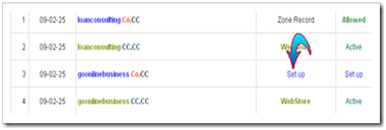
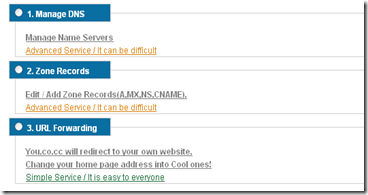
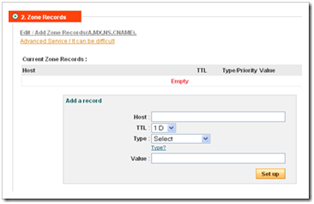
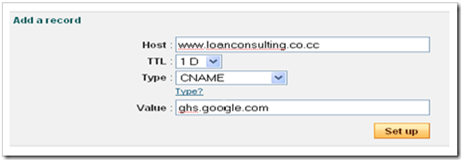




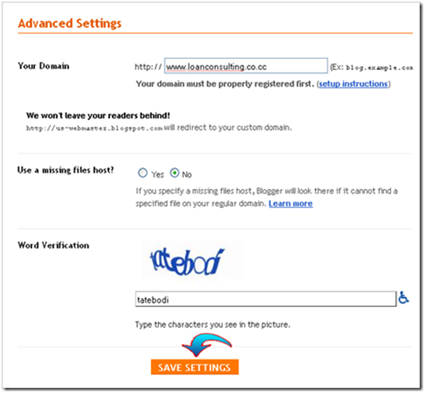










Comments :
Posting Komentar
drag Ke layar postingan komentar untuk menambahkan emoticon sobat